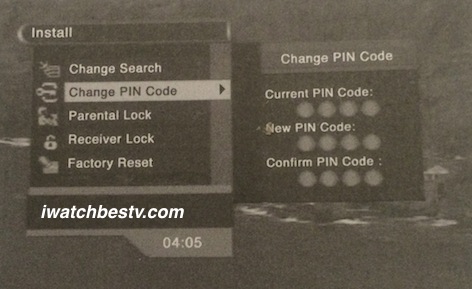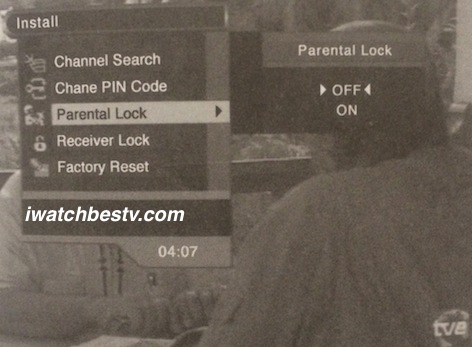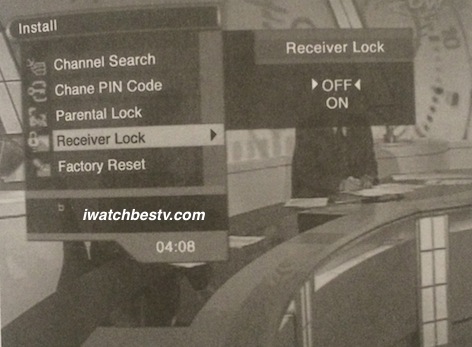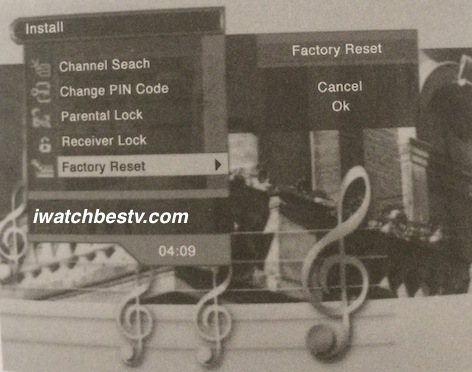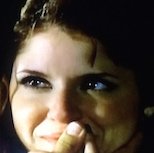Dish Network Satellite Television!
Enjoy entertaining with television dish network satellite channels following the basic instructions to install TV dish channels from different satellites.
The instructions are well explained on this page along with the main menu operation.
You have already learned the entire installation process of the dish satellite TV at the Free HD Satellite Channels and other pages included below to know the information you need about this process and about the main menu operation.
If you haven't done, yet, get to the following pages to read first and then continue here:
Digital Satellite TV| Direct Satellite TV| Direct TV Channels| Direct TV Satellite| Dish TV Channels| Free Satellite TV| Satellite Direct TV| Satellite TV Channels| Satellite TV Dish| Streaming Satellite TV| Watch Satellite TV|
Now I continue with the dish network satellite main menu.
The Manual Dish Network Satellite Search!
The manual search for satellite dish channels consists of the following:
Manual TP Search:
You need to go through the following steps to perform this dish network satellite search:
To search manually, select the TP, which stands for transponder. The important thing to know here is that each TP has its own parameter. The parameter includes FEC value, Polarization, Symbol Rate and TP Frequency.
Add a TP, if you didn't find one there on the transponder list. To do this, input the appropriate parameter from the list of parameters above in the corresponding column of the numeric field.
Press the RED manila button to lead the manual searching for the selected transponder.
The Manual PID Search:
The PID is used as Video PID, Audio PID and PCR PID. You define a transponder by defining a PID. So search the channels of the defined TP.
Enter the decimal values of Video PID, Audio PID and PCR PID and press the Menu button to return to the previous menu.
Press the EXIT button to exit this menu and return to the viewing mode. Press the RED manual button to launch the manual to search for the selected PID.
The Manual NIT:
This is a "network search table" search.
Use the search function in the NIT search in each TP to search channels. You can do this search by setting the ON or OFF of the NIT. Then press the menu button to return to the viewing mode. Press the RED manual button to begin the manual search for the selected NIT. To delete a TP, press the Yellow button.
The Network Channel Search of Dish Network Satellite!
The network channel search automatically loads the channel information of all transponders in any selected satellite.
Select the number of the satellite you want to find by pressing the UP / DOWN buttons. Use the OK button and the LEFT / RIGHT button at each field of the following to set the LNB Power, L.O Frequency, 22KHz, 0V/12V, Tone Burst and Scramble fields to the appropriate value.
Press the Yellow network button to begin the Network Channel Search process. View the process progressing status of channel search. Use the MENU button to quit the Channel Search.
When you complete the Channel Search, press the MENU and the OK button to save the result. Press the menu button to return to the previous menu.
The Other Utilities of Dish Network Satellite TV!
The PIN Code:
Use the preset factory default value "0000" if you want to change the personal identification number (PIN) code.
Choose the Installation Menu to select Change Code. You will be asked for a new PIN code. So, enter it in the field. You will again be asked to enter it again for confirmation. To recover a lost PIN, contact the distributor to recover it.
The Parental Lock:
This utility in your dish network satellite prevent children and unauthorized people from watching programs on your dish network satellite TV.
Select the Parental Lock from the Installation Menu. Press the UP / DOWN buttons to select the "ON" and the "OFF" button. Press the OK button. You will even lock yourself, when the Parental Lock is locked.
So, you have to enter the PIN Code every time you want to watch the locked channels. But, you can see the Lock Channel without having to enter the PIN code.
The Receiver Lock:
Select the Receiver Lock in the Installation Menu using the UP / DOWN and the OK buttons to lock the receiver.
Keep in mind that whenever you want to start STB, the Dialogue Window will appear asking you to enter your PIN Code on the screen.
The Factory Reset:
You can use the Factory Preset to reset and delete all of the data you added through the dish network satellite searches above. When this is done, the default data will load automatically to replace it.
When you select OK, the system will ask you to confirm your choice. If you don't want to proceed the reset, press the MENU button or the EXIT button to exit this menu.
Continue at Satellite TV Installation, when you complete the dish network satellite page to say thank you for all of the installation pages at tvcinemaapp.com/i-watch-best-tv-blog.html.
To say thank for the dish network satellite TV installation instructions do one of the following:
Use the comment form to write about what you know about satellite TVs, or to write about your favorite TV movie, programs, serial and show.
Read the update including more information about dish TV network satellite channels and movies through your service, such as Google and Yahoo. Use their small buttons above.
Use the g+1 at the top right to favorite dish TV network satellite.
Pin one of the pictures on the dish network satellite TV, or at the other pages.
Tell me about your favorite TV series, movies and shows
I want to learn more from your TV watching experiences. So, tell me about your best TV series, movies and shows and why you think they are the best.
You can write about (just) one, or enter some of them by title and then follow each title by some lines explaining why you favorite them.
In addition to the dish network satellite television, you have many insights on TV films, programs, shows and serials at the following pages on tvcinemaapp.com:
About Us| Action Adventure| Action TV Shows| Amazon Best TV| Analyzing A Film| Animated Film| Anime Film| Best TV Cinematography| Bollywood Movies| CSI Miami| Documentary Film| Film Director| Film Editor| Film Form| Film Genre| Film Narrative Form| Horror Film| I Watch Best TV Photo Gallery| I Watch Best TV Quiz| Movie Production| Musical Film| Prior CSI Miami| The Movie| Western Film|
International People, Share the Love!
عرب?
شاركوا الحب وغردوا
Like the TV Cinema App?
See the gift of love we have got for you, when you complete this page, share it with your social, or favorite it at the g+, at the bottom of this column. You can print the posters to hang on your walls and do more with them. When you get to download it from iTunes, please RATE it first.
Take the TVCinemaApp.com with you at your social media services. Use the small buttons you see on this page. The more pages you like, tweet, pin the images on them, the better to get your friends and followers excited.
Want More Excitement?
Build your page about your favorites using the form on any page. Then when you get it published, visit the page and share it with your friends and followers to read it. You know how to do that.
By the time you read some pages, you will realize that you have learned something new about the cinema. When that happens, please don't just shy away without leaving a trace that you have been here. To do this, use the comments form to comment, or write about your favorite movies, series and shows. Then tweet the pages you read, or pin the pictures. Thank you very much.
How I built this site?
Thanks to the high sophisticated professional tech who created the most influential tools in one place to build professional websites.

Rate and download Rising Phoenix Picture Book 1. Look for the version of picture audio book by the same title, as the Rising of Phoenix Picture-Audio Book.